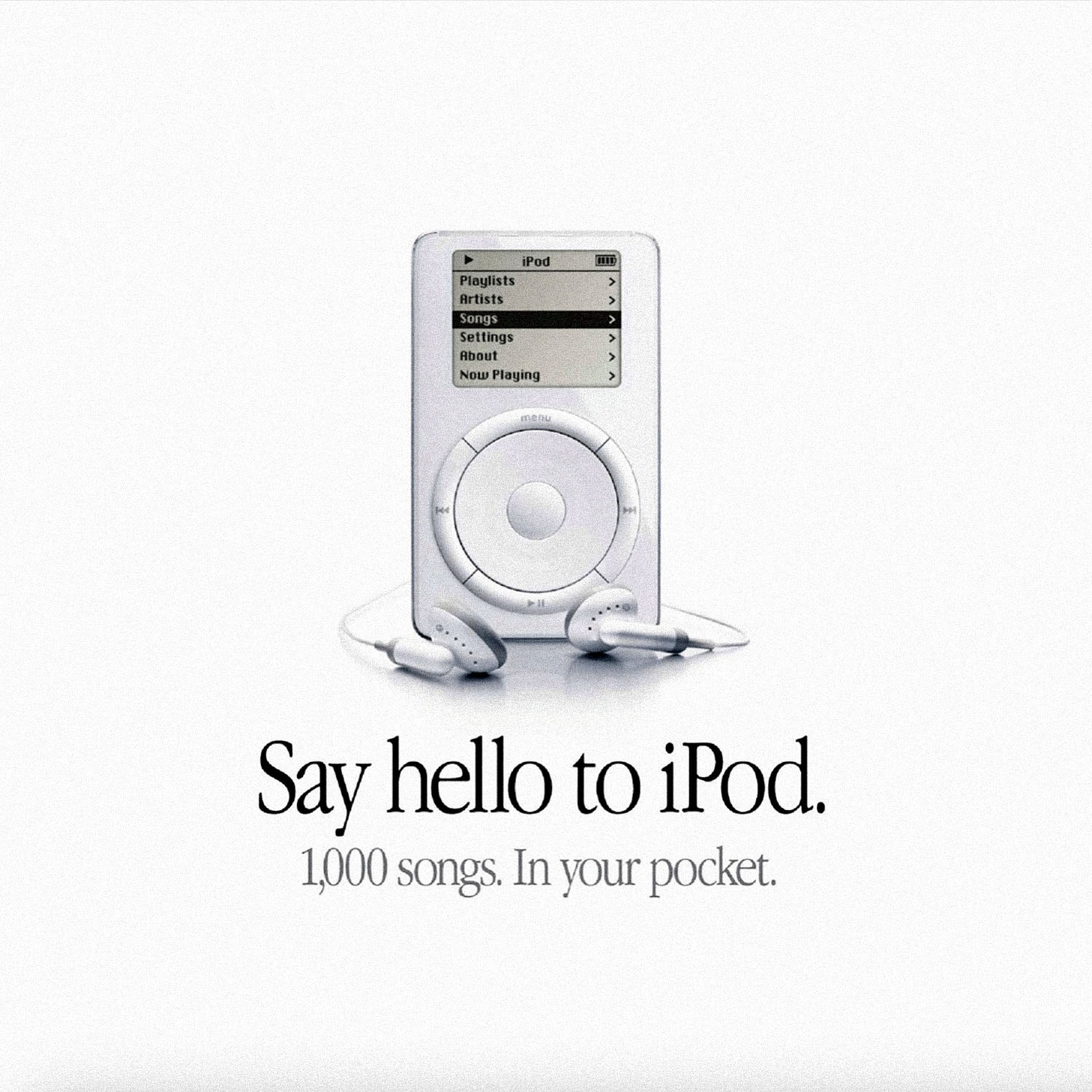So, you have a homepage. What's next?
Every business needs a website. Most SaaS businesses start with the basics: a homepage, pricing, about, and careers... but what comes next?
My first project at Equals was overhauling our homepage – the one page that every person who visits your site will see. It needs to do just enough to encourage buyers to take the next step or be motivated enough to want to learn more. It should lay the foundation upon which you’ll build out the rest of your site.
But there's only so much your homepage can (and should) cover. It should scratch the surface, enabling the progression of a deeper story to be told on subsequent pages. It should all feel connected.
While your homepage will do the job for “early adopters”, it's likely not going to be enough for the “early majority” of the market. It's not going to help you cross the chasm (assuming your product is ready for it) and convince buyers who need more to take the leap.
“People don’t want to buy a quarter-inch drill. They want a quarter-inch hole.”
- Harvard Business School Professor Theodore Levitt
Crossing the (product marketing) chasm
People don’t care about your product. They care about themselves. They want solutions to their problems. So, it's critical that your website addresses and speaks to how your product solves them. And our site wasn’t set up for that.
Like most early-stage, product-led companies, our marketing site was very feature-centric. More "Here are all the great features Equals has" and less "Here are all the things you can do with Equals".
There's nothing wrong with this approach, but it assumes the buyer understands what they can do (or should be doing) with your product. And how all those "great features" solve their problems. You should assume most won't.
Show the what (then the how)
When it came to rethinking our approach, we wanted to show how the benefits (and features) highlighted on our homepage each come to life in the context of what someone can do with Equals. Enter Use Cases (and Features).
When we think about the logical flow of a person using Equals to perform analysis and share their findings, we're able to break that down into three sequential use cases:
Query any datasource
Analyze with speed
Report on autopilot
They're connected. Each builds on the other, which is why we designed them together as a family of pages.
Balancing standardization and differentiation
In working (again) with our friends at the Design Business Company, we had a goal of ensuring these pages were consistent in design with our recently shipped new homepage but different enough to convey that they serve a different purpose.
Building blocks
A consistent layout and flow of information plays a big role here, with each page being composed of roughly the same set of building blocks. The idea is to help people who view multiple pages in one session to know what to expect.
Primary colors
To aid visual differentiation, notice how each page has its own primary color – blue, orange, and yellow, respectively. And see how those colors are carried throughout each page.
These colors are used across the site for continuity, for example, in the sticky-sub-nav that appears as you scroll on each page. The intent here is to make it easy for people to discover and explore multiple use cases and quickly grok where they are at in the logical flow of what you can do with Equals.
Patterns
As I've shared before, when designing a landing page, you need to find the best way to visually communicate the point you're trying to make or the capability you choosing to showcase. And if you're creating lots of landing pages, you're best off establishing a set of patterns you can reuse in different contexts. Like this "Cover Flow" inspired one, which we use on the Report on autopilot, Analyze with speed, and All features pages.
And sometimes you'll need (or want) new ones, like this one that illustrates the contrast between "The Old Way" and "The Equals Way" of performing analysis.
And this one for sharing customer testimonials in a novel (and hopefully delightful and more engaging) way.
There are a few other new patterns and little details, but I'll let you discover those on your own.
"People don't buy features, they buy benefits"
You've probably heard this one before. Apple's iconic iPod ad is a great example of this done really well.
But you know what? Some people do buy features. Or perhaps the better way to phrase it is they "evaluate based on feature-set".
Here's an example. When I'm looking to upgrade my mountain bike, I don't need to be sold on the benefits. I don't need a salesperson to appeal to my emotions. I know what I need (e.g. a large enduro-style frame, 150-160mm of travel). And what I want (e.g. SRAM's newest Transmission groupset). All I need is to find one that's available at the right price.
Some SaaS buyers are no different. I wager that there are some people visiting your site who already know what they need. For us, that's a better version of Excel or Sheets for performing modern data analysis. And just like me and my new mountain bike purchase, they want to "upgrade" from the tool they already use to get their job done.
All these buyers need from your site is a quick way to check it has the feature set they need. Sometimes, traditional marketing techniques get in the way of that. My advice is don't overthink it. Just give the people what they want.
Bypass the "marketing fluff"
This is why we still have a direct path to learn more about some of Equals’ most notable differentiating features, like the datasources you can connect to and how you can tap into the power of AI–directly in your spreadsheet.
We also designed a new page to catalogue all the features, conveniently categorized by each of our use cases.
Screenshots sell software
It's simple. If you're going to tell me your product has a particular feature or can do a specific thing, you best show me.
It pains me how many SaaS websites fail to do this. They rely on far too much abstract illustration (which is often useless) or they overly abstract the product to the point it's not clear if it's real or not. Some do both. I say do neither.
We're proud of the product we've built. And we know it's important for buyers to feel that what we say Equals can do can actually be done with real product. So, whenever a magnifying glass appears when browsing the Equals' site, just click to enter "Gallery Mode" and see a full-size screenshot.
Your website will never be done
As we kick off the new year and I look at what we plan to build next, I can see we're going to need to overhaul our homepage (again), update all our new pages, and create more new ones. But hey, I guess that's what they call job security. 😉